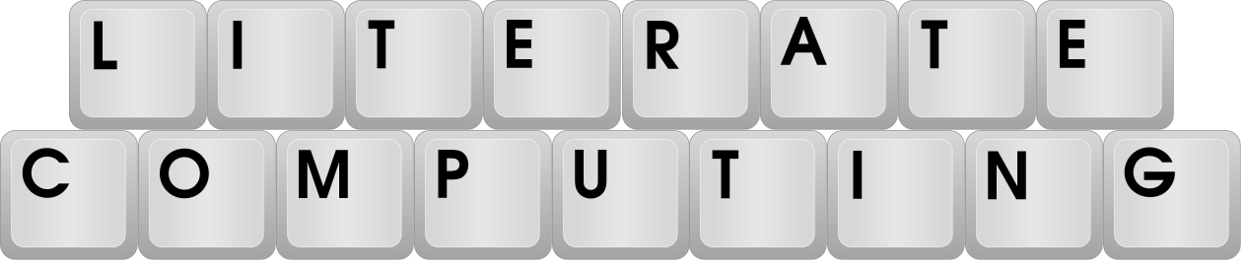Automated Discourse Installation with the Literate Computing Dashboard
Experience hassle-free Discourse installation with the power of the Literate Computing Dashboard, simplifying the process and ensuring a seamless setup for your online community. In the course of thousands of installations, our scripts and a web interface to drive them have been honed to handle a wide range of options and automatically handle many problems.
Discourse is the premier Open Source forum platform that allows you to build and manage your online community. At Literate Computing, we have been helping people install, use, and manage Discourse installations since 2016. Over the years, scripts were built, and then, a Discourse plugin was developed that simplifies installing and managing Discourse. Instead of entering commands in a terminal, you can enter information on a form (see below); then a singe click creates a Digital Ocean “droplet”, configures Mailgun, and runs discourse-setup exactly as described on the INSTALL-cloud instructions (a “Standard Install.” A few minutes later, you receive an email with clear instructions for creating the DNS records required by Discourse and Mailgun. The automated process speeds things up and removes the possibility of making a mistake.

If you do not already have a Digital Ocean account this link will get you two free months and up to $200. You will need to provide them with a credit card and validate your email address to get started.
Click here to create your Mailgun account and then switch to the Pay As you Go (or FLEX) plan rather than the $35/month plan that they favor. For Mailgun, you need to provide a credit card, verify your email address, and immediately downgrade to the Pay As You Go Plan, which costs $1 per 1,000 emails.
If you prefer services other than Digital Ocean and/or Mailgun (and you know how to configure them), you can select the Custom VM or Custom SMTP option on the dashboard for an additional $100/custom service.
In addition to these self-hosting packages, Literate Computing also provides professional management and maintenance of your Discourse installation, please check out our full-service Enterprise Options. Whether you need your site hosted on GCP, AWS, Digital Ocean, or anything else, we can help. Want Kubernetes or ECS with scaling? We can do that too.
Installation Packages
Create an account and login to the dashboard to get started entering your API keys and hostname and details about the droplet to create. The Dashboard will create a Digital Ocean droplet and configure mailgun to send mail from your forum’s subdomain, so once you have retrived your API keys (click in the Digital Ocean API key field and the dashboard will provide instructions for retreiving one).
| Package | Price | Droplet | Reply-by-email | 2-container | Comments |
|---|---|---|---|---|---|
| Lite | $150 | 1GB | No | No | For hobbyists and small communities |
| Standard | $250 | Any | Yes | No | Includes Reply by email |
| Pro | $300 | Any | Yes | Yes | Two-container setup means less downtime for rebuilds |
| Custom VM | $400 | None | Yes | Yes | You supply VM |
| Custom SMTP | $400 | Any | Yes | Yes | You provide SMTP credentials |
| Custom VM & SMTP | $500 | Any | Yes | Yes | Your VM and SMTP |
Required Maintenance
Most upgrades can be done from the Discourse admin panel. A few times a year a command line rebuild is required. You can log in to your droplet and type a ./launcher rebuild app or use our dashboard to have it done with a click. Managing a two-container installation is a bit more complicated, but has only about a minute of downtime when a rebuild is required. One complication is knowing when to upgrade the database container, but our dashboard’s scripts are programmed to handle that.
Typical Monthly Costs for Self-hosting
Here’s an overview of typical monthly costs for self-hosting with Digital Ocean and Mailgun.
| Provider | Service | Cost |
|---|---|---|
| Digital Ocean | Virtual Machine (“droplet”) | $14 |
| Mailgun | Mail delivery | $1/1000 emails |
For very low volume forums with no plugins, a $7/month Droplet is possible, but recommended for only very small communities. Digital Ocean bills by the minute, so you can test things out for about half a dollar a day! See our pricing page for more information.
The Mailgun Pay As You Go (PAYG) or “Flex” plan is very inexpensive for small communities:
- If you send 1,000 email messages or fewer in a given month while you are on the Flex plan, you will receive an invoice for $0, and there will be no balance rolled over to the next month. If you send more than 1,000 emails in a given month you will be charged $1.00 at 1,001st message sent, and $1.00 per thousand messages sent after the 1,001st message.
How to get started
To get started, you need an account at Digital Ocean, Mailgun, a domain name that you control (you’ll be sent DNS configuration instructions after your droplet is created) and a credit card that can be processed by Stripe.
With that in hand, head over to the dashboard, create and account and log in! You’ll be prompted to pay when you’re ready to install.