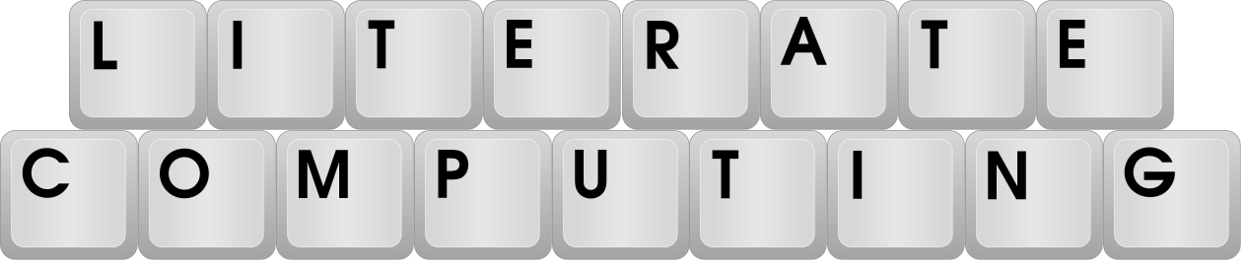Just what is a “Community Install” anyway?
When discourse.org first started. Jeff Atwood (aka codinghorror) charged $99 to install Discourse for people who needed help. He would create accounts on Digital Ocean and Mailgun, configure them, and then transfer them over to people by changing the email address of the accounts when the installation was done. In the fall of 2016, he was convinced that the installation process was smooth enough, and he got tired of doing it. He offered to hand that business over to me and I took over, at first, doing exactly as he had done.
I quickly started automating as much of the process as I could, first with a WordPress form that would write out a little script and now a dashboard that handles the entire process (except configuring your DNS records) automatically. The folks at Digital Ocean and Mailgun didn’t like the idea of someone creating accounts that they were going to hand over to someone else, so the dashboard now securely accepts and stores API keys for those services and creates the droplet and configurse the domain for you. You get an email with instructions to configure DNS and when you’re done, the script finishes up the installation and sends another email.
For people who get here via this github link, I have a special offer. You can use my installationi dashboard for free, although without email support (you’ll still get the DNS configuration and all-done emails, but none helping you figure out where to configure the DNS and whatever else you might need help with).
After you create an account at https://dashboard.literatecomputing.com/ (it’s a Discourse site, of course), you can join the free trial group and use the dashboard for free. If you are quick with the DNS configuration, you should be able to have a site up and running in about 30 minutes.
If you prefer support through the process, leave the Free Trial Group and you’ll see a payment button.
For more information about self-hosting costs and about Digital Ocean and Mailgun see the installation services page.